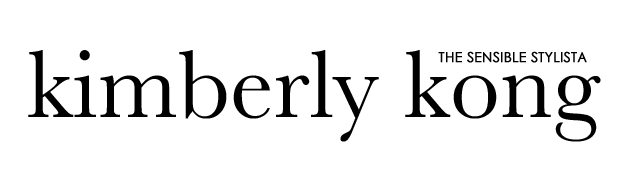Gyeongbokgung Palace
Gyeongbokgung, the largest of the five grand palaces in S. Korea, was the first royal palace built by the Joseon Dynasty. It also houses the National Palace Museum of Korea and the National Folk Museum of Korea. Admission is around $3 per person, and the museums are BAMF.
Myeong-dong
I spent an entire day here walking around and browsing shops. In addition to giant shopping centers like Shinsegae and Lotte, there are a bajillion stores and restaurants here. You'll find designer clothing and accessories, but unless you have moolah to waste, don't purchase 'em here. Everything's super overpriced IMHO! I recommend Dongdaemun or Namdaemun.
Dongdaemun is fashion heaven! If you want to browse the best of Korean designs, go to Doota. That mall is goals. I literally wanted to buy everything, but I only ended up getting one thing because errthing was so damn expensive. I had fun window shopping though!
Also, FYI, there's another mall right next door called Migliore. They have some cute stuff, but you're not allowed to try anything on sooooo I'm not a fan! Their stuff's MUCH cheaper though so if you're ok with the aforementioned system, knock yourself out. Namdaemun's basically a flea market! I like buying cute socks, hair accessories, and pens/pencils here. Feel free to get your haggle on! Now, onto food porn!!!! There are seriously delish noms everwhere.